SFTP is a way to share files securely. CatapultEMS and CatapultCONNECT may use SFTP to receive exports from your HR or Student Information System (SIS).
How to manually upload a file
- Install an SFTP client app such as
- Open the SFTP app and enter the access details provided by your Catapult representative.

- The app is divided into two sides. The left side shows the files on your computer and the right side shows the files on the CatapultEMS server. Drag the file you want to upload into the right side.
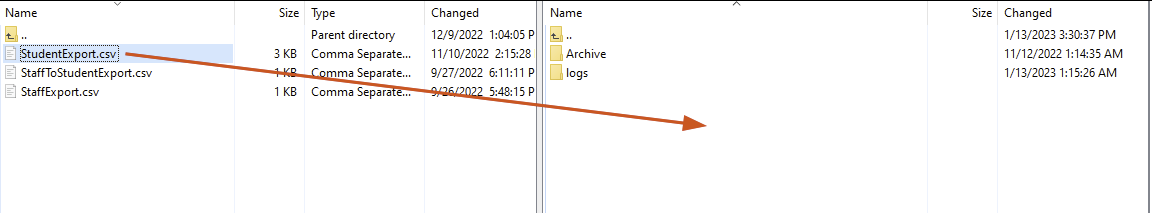
Folder structure
Generally files uploaded to the main folder get imported/processed each night. The file name must be exact for it to get imported.
Archive
The Archive folder includes imported files over the last seven days.
Logs
The Logs folder includes any error messages produced during import. The folder includes a file per day for the last seven days.
For help with specific errors, see Troubleshoot errors in the import log.
