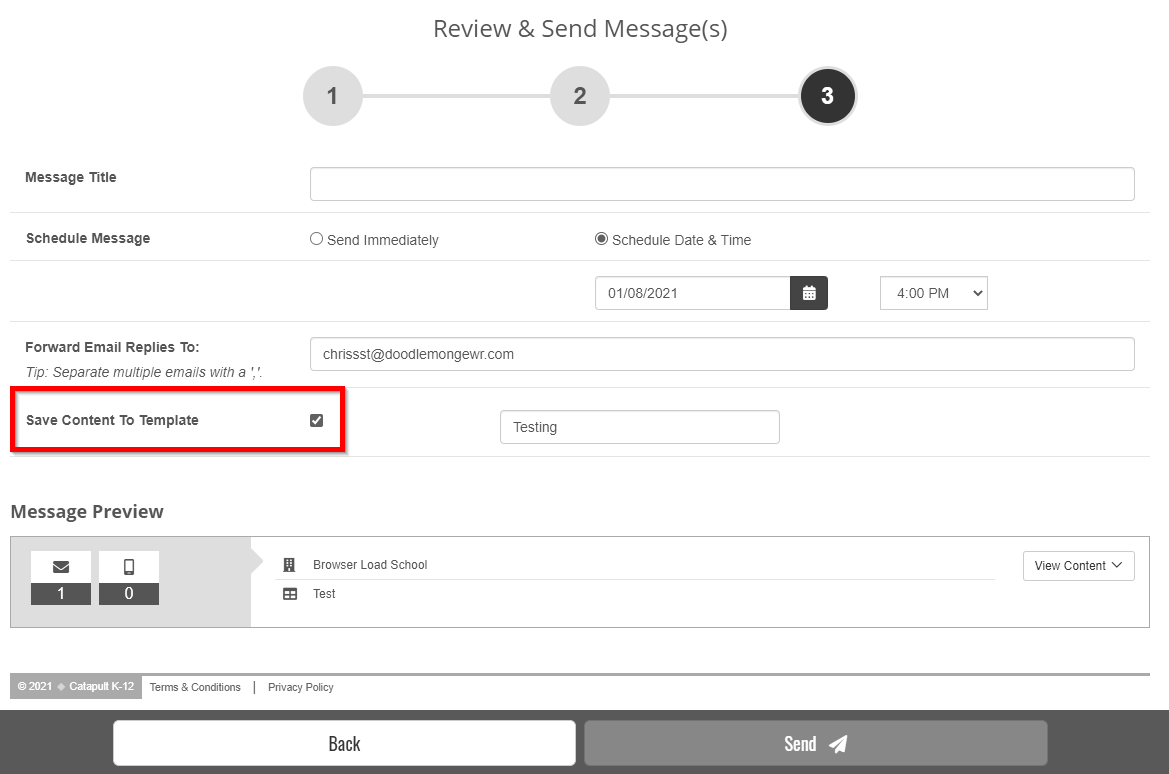Saved Templates
You can create individual message templates and refer back to them from the dashboard.
View a saved template
Select the Saved Templates button from your dashboard. The saved templates button displays the number of templates available.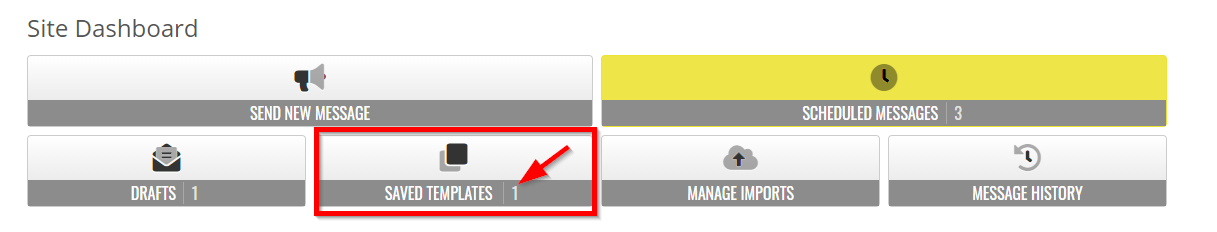
Options include
- Load Template: load template send or modify if needed (see label 1 in figure below).
- Delete Template: delete a template that you no longer need (see label 2 in figure below).
- View Content: view content within the current template (see label 3 in figure below).
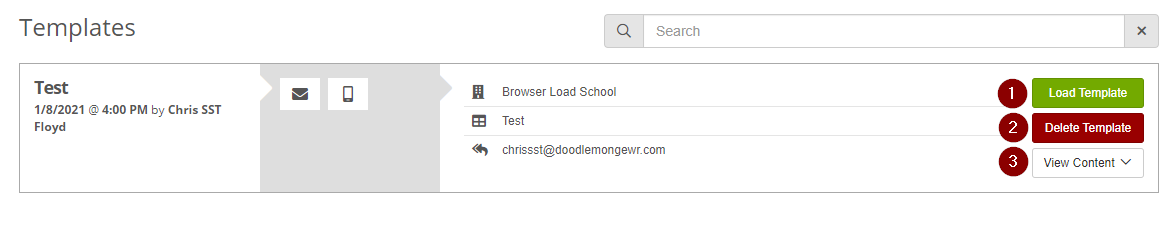
Create a template
- When writing a message the last step includes an option to Save Content To Template.