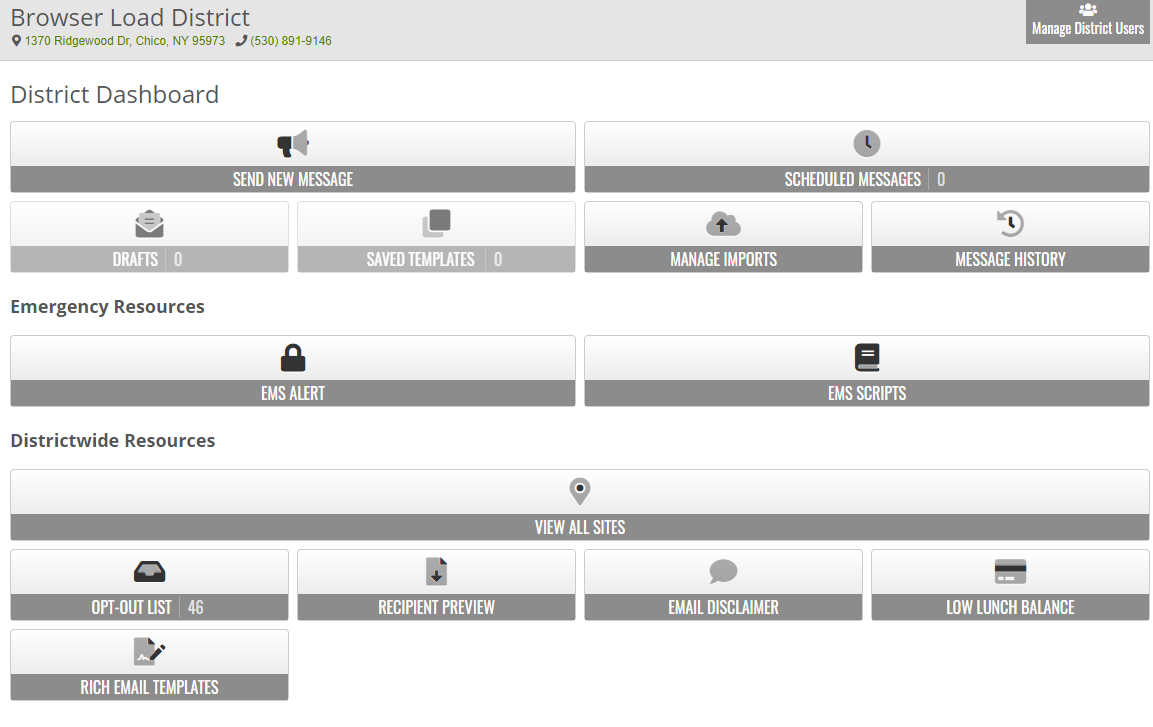The dashboard displays the main functions in CatapultCONNECT. Learn how to get to your CONNECT dashboard and what it includes.
How to get there
The dashboard is often the first screen you see after signing in. To get to your main dashboard from any other page:
-
Choose the ≡ (Menu) button (top right corner).
-
Then choose Home.
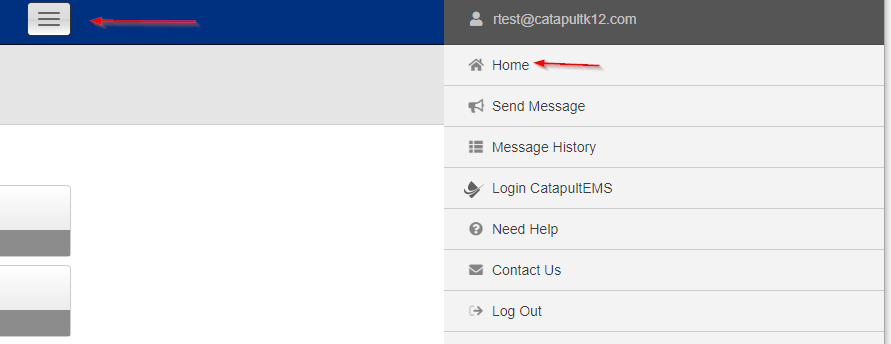
Staff dashboard
Staff and teachers with assigned students see functions related to contacting their student’s contacts/guardians. (This is a feature available by request. Sending text and voice calls is premium. If interested, contact support@catapultk12.com.)
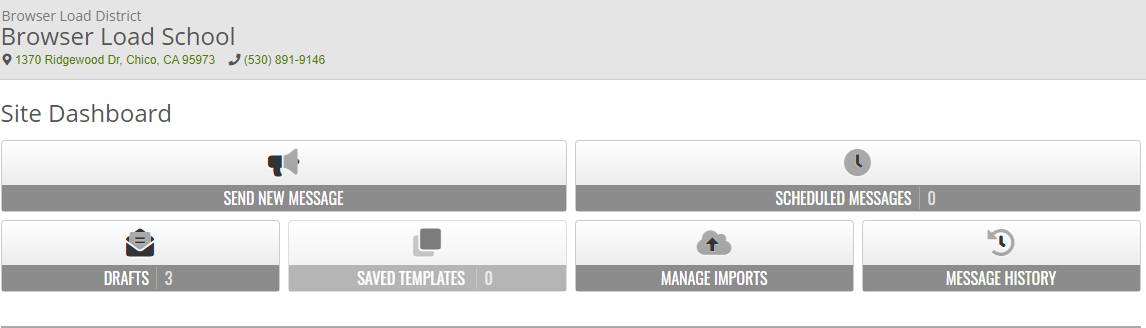
Site dashboard
Site Communication Teams see all the functions related to their site/school.
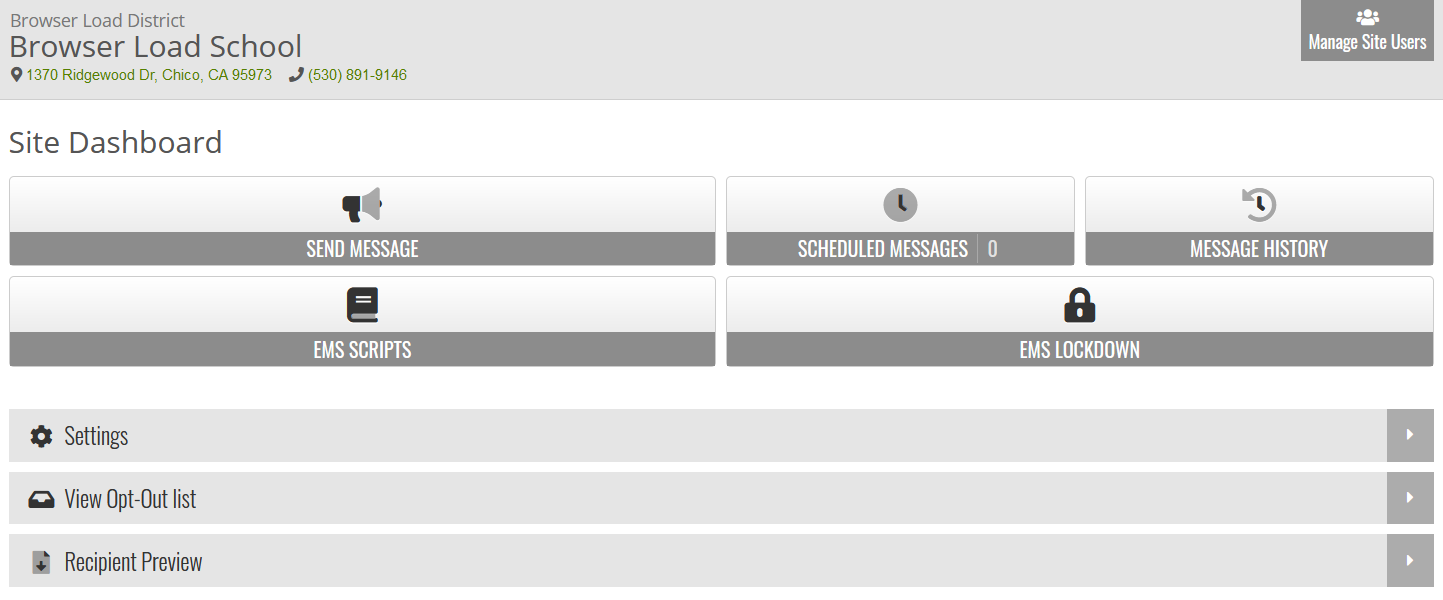
Organization dashboard
Organization Communication Teams see the most complete dashboard. If you need to access site-level functions, choose View All Sites, then choose the site you want to access.