Title Element
The Title element is exactly what it sounds like; it’s an element that creates a title. It pulls from your designs styling so you can remain consistent with the rest of the styles in the design.
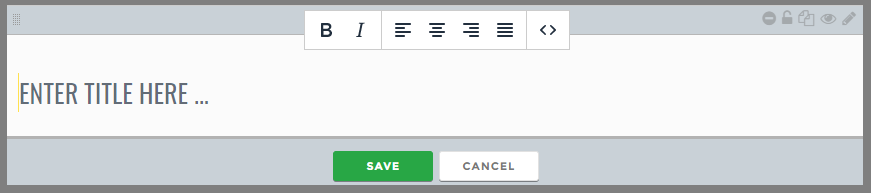
While the Text Editor and other elements allow you to add a title along with your content, this element has some extra features you may sometimes want to use:
- Place a separate title wherever you want it, separate from any other element.
Additionally these formatting options are available in the Text Editor or the Title Element but not other titles in the software.
- Make your title bold and/or italic
- Align your title to the left, right or center.
- Add line breaks – press ENTER to make a line break.
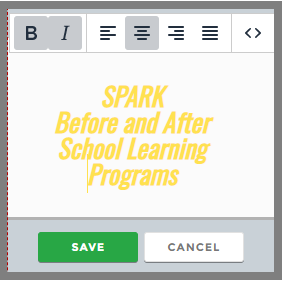
- For users with Developer-level access, there is an option for changing the HTML – click the
 icon.
icon.
