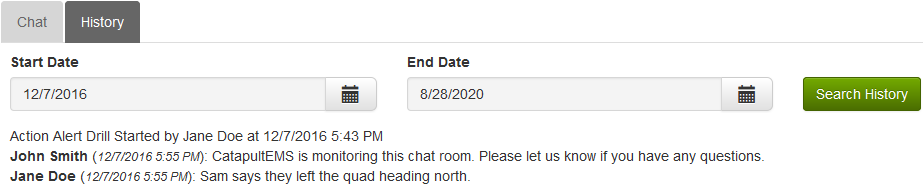Safety Team Chat enables secure communication among the Site and District Safety Team. The chat is available only during an incident, Caution Alert, or Action Alert.
-
From the site dashboard, choose Safety Team Chat. This bar pulses red if you have unread messages.
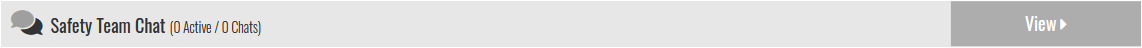
-
To send a message, write in the text box and choose Send. If needed, you can attach a photo using the camera icon. Only members of the Site Safety Team and District Safety Team can see these messages.
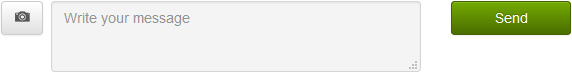
-
To view previous chat sessions, choose the History tab > change Start Date and End Date > Search History.