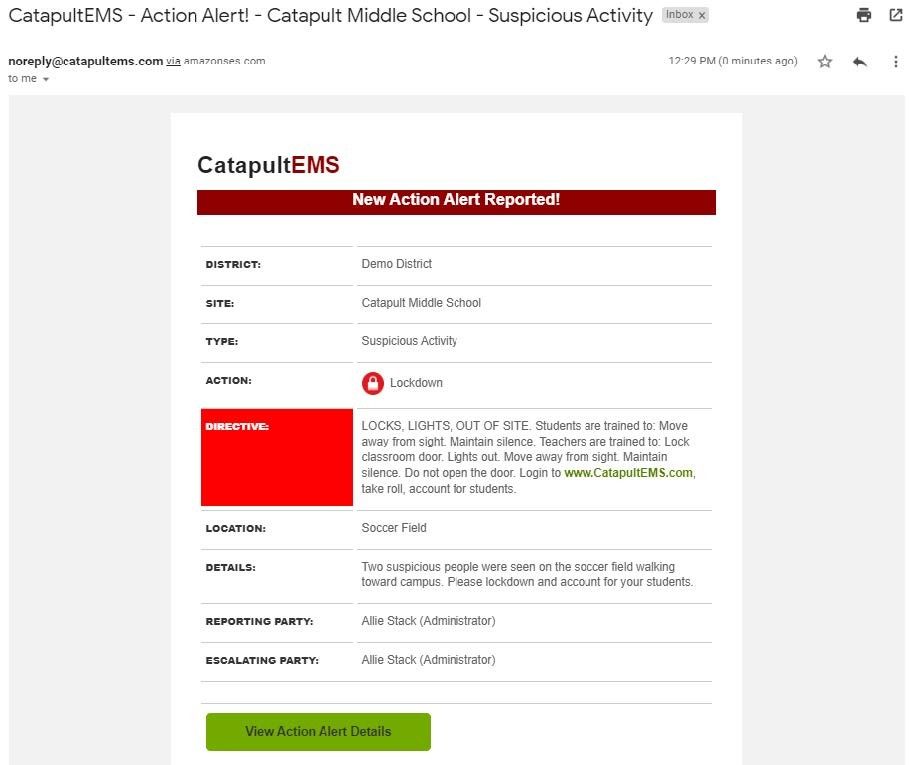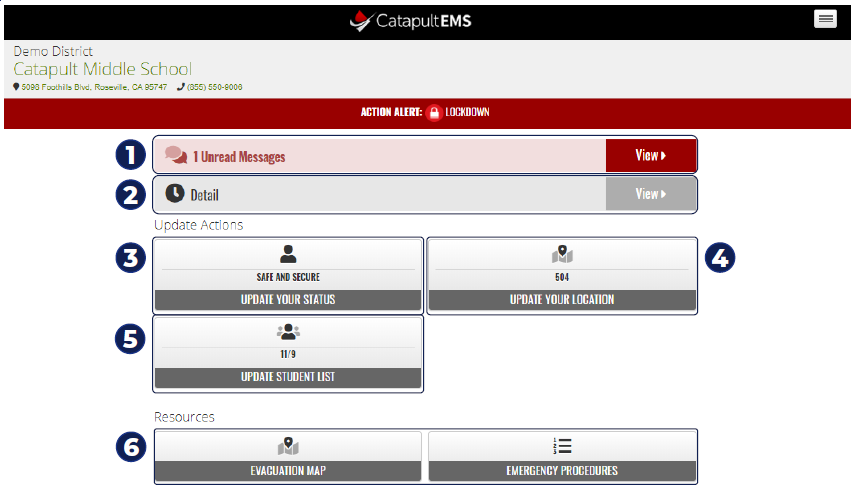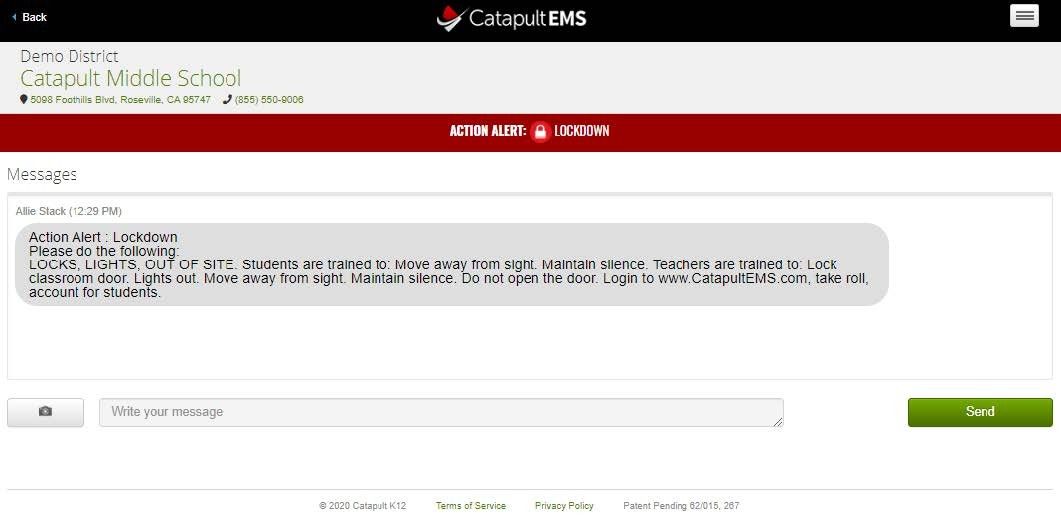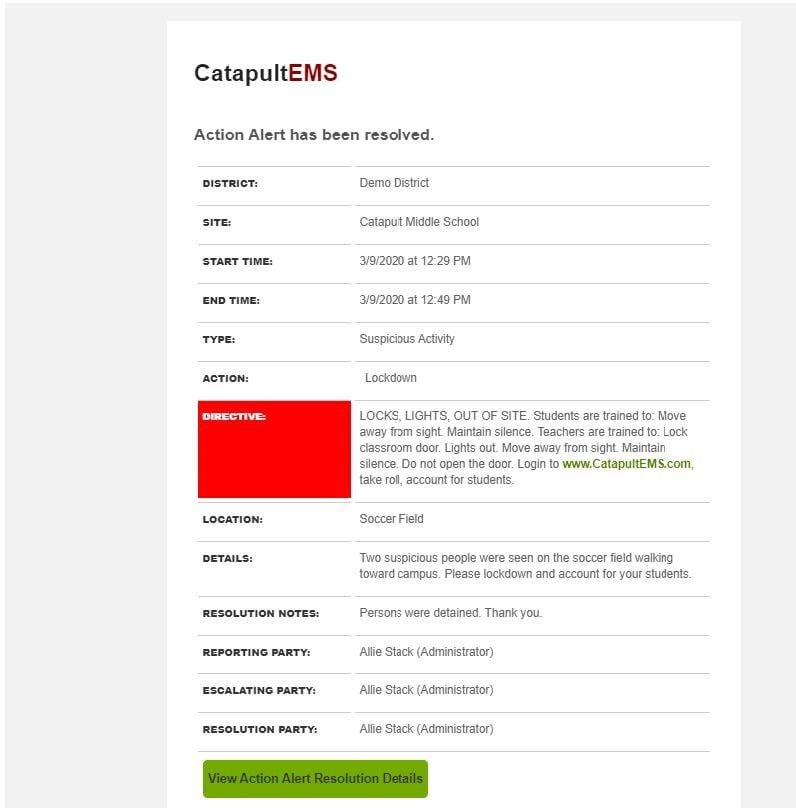Action Alerts (code red) are emergencies that interrupt your day of learning to take action (evacuate, lockdown, etc.) and account for your students.
For the training videos, see: Staff Action Alert
Some organizations/districts use the older terminology "Code Red" (instead of "Action Alert").
When your school initiates an Action Alert, all staff receive a text message and email from CatapultEMS with a summary and a link to login to CatapultEMS. Your school may also announce the Action Alert over the PA system or via classroom call.
Action Alerts differ based on access level. Click here to see the Safety Team Procedure (for Site Safety Teams and District Safety Teams).
Contents
Staff procedure
Complete the following tasks during an Action Alert
-
Read the alert details.
-
Take the action as directed (for example, lockdown, shelter-in-place, evacuate).
-
Sign in to CatapultEMS.com

-
Report the following:
Action Alert dashboard
After accounting for students, CatapultEMS displays a dashboard. From here, you can view the following:
-
Messages
-
Action Alert Details
-
Status
-
Location
-
Student list
-
Resources (maps, procedures)
You can update your status, location, and student list at any time.
Messages
View and send messages to your Site Safety Team using the Messages button on the dashboard. A pulsing red light notifies you of new messages. To respond, type your message in the text box and choose Send.
Resolved Action Alerts
When the Action Alert resolves, you receive an email and text message with resolution details.