Share or Embed Announcements
Share your announcements to social media or embed on a page in catapult create multiple feeds to encourage global content.
After You Create a Post
On the Manage Post page, you will see three options on the right side of each announcement post:

Click on SHARE POST
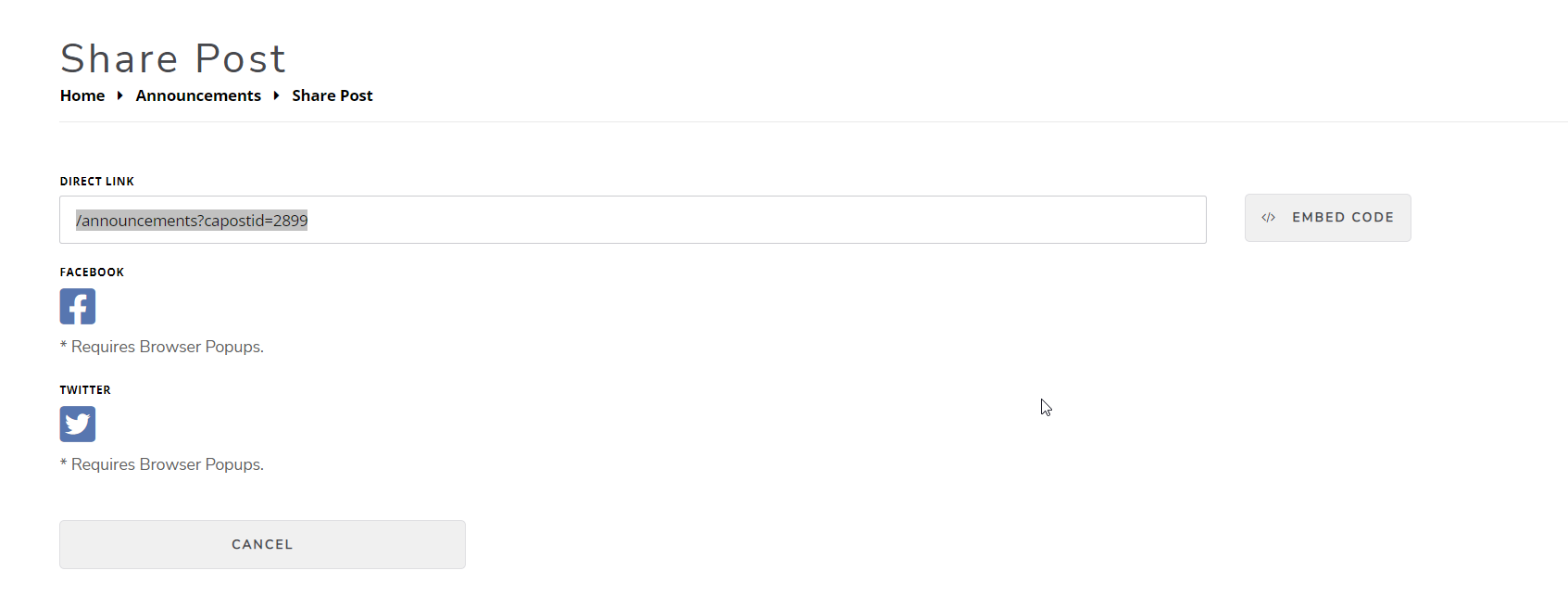
To post to Facebook or Twitter:
Click on the corresponding icon and sign into your account, note that if popups are disabled on your browser you will have to allow them in the top right corner of your browser prior to being able to login.
To embed a post:
Click on EMBED CODE and copy the code. This can be placed on any page using an Unrestricted HTML CARD.

Look for easy embed options coming soon in the advanced options of the announcements card.
