Image Optimization
How does image optimization work in CatapultCMS
Optimize Image
The image file name will appear in the small Upload window.
Before you save your image, you may need to optimize it. Unlike most document files, images have the potential of being way too big to fit on a webpage. So we offer image optimization to size them down as you upload them. The standard image size is sized down to 500px. This is sufficient for most areas of the website.
Note: The banner optimization will automatically turn this off and optimize to the correct size.
Click the OPTIMIZE IMAGES toggle to size your image for the web.
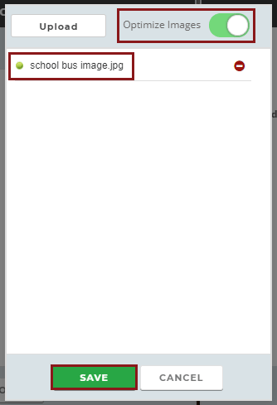
Save Image
Click SAVE, and your chosen image file will will appear in your highlighted folder.
