Catapult CMS 2.19 Release
Catapult CMS 2.19 Release
Click here to view our new 2.19 Release video
NEW FEATURES
New! Website Analytics Dashboard
Now you can view Google Analytics directly from your Catapult dashboard. The Website Analytics dashboard displays site usage and updated statistics for each of your websites, in an attractive, easy-to-read format. You’ll see how many visitors the site is getting, as well as a breakdown of how many times the site has been updated. Top Ten Pages Visited helps you see which content is important to your visitors.
Categories displayed on the website summary are:
- Total visitors
- Unique visitors
- Top ten pages visited
- Active alerts
- Website publishes
- Directory messages
- Viewed announcements
- Liked announcements
- New announcements
- Shared announcements
- Translated announcements
- Catapult users most actively making updates
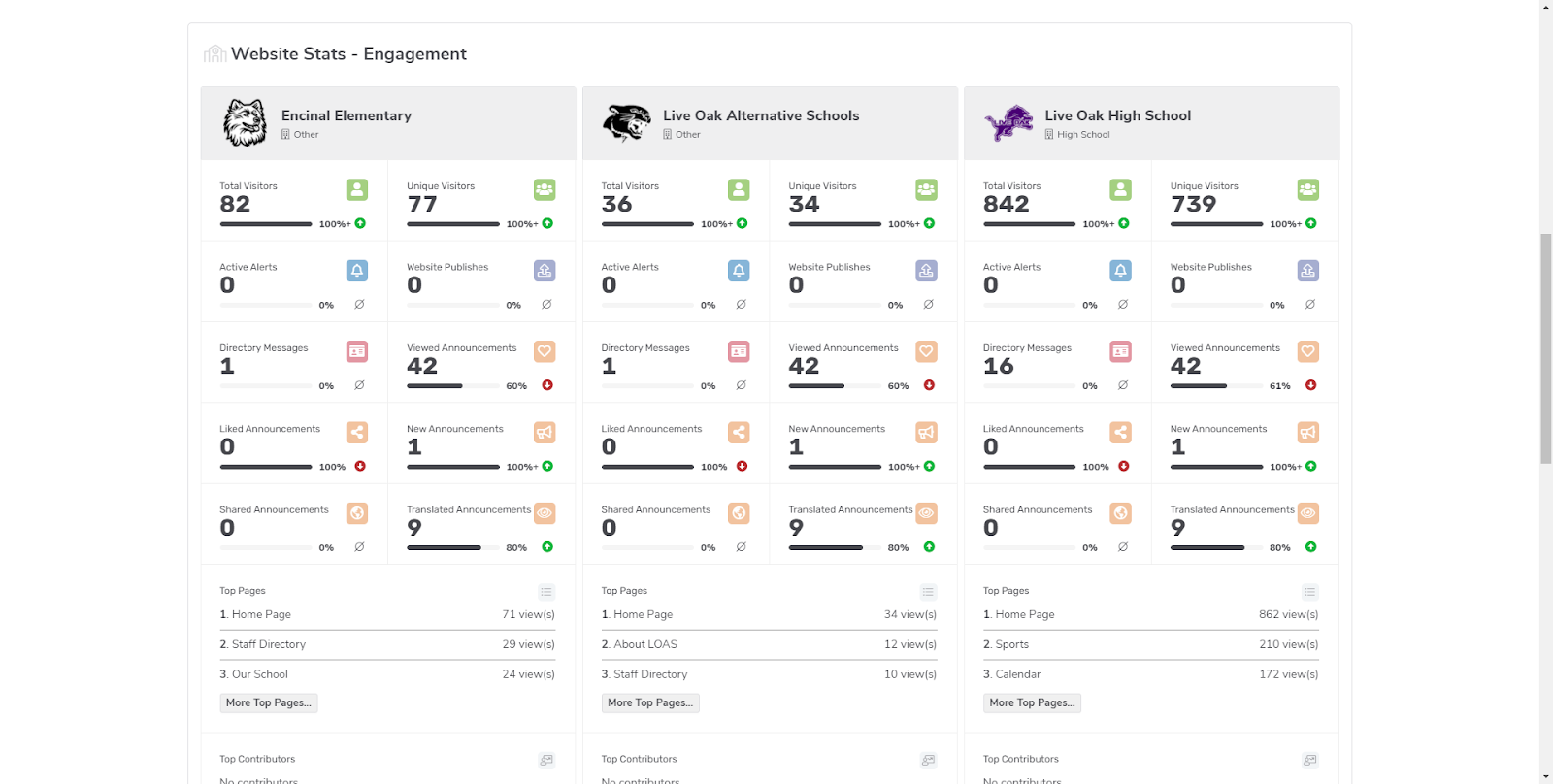
New! App Analytics
Clients who use our district-branded family engagement app now have access to a wide range of analytics related to app activity and usage. This allows districts to quickly see which schools are best using the service and allows each school to see how families are responding to the app content.
Key analytics metrics include:
- number of active installations
- number of subscribers to each site
- number of announcements opened
- number of messages sent through the staff directory
- number of calendar events viewed
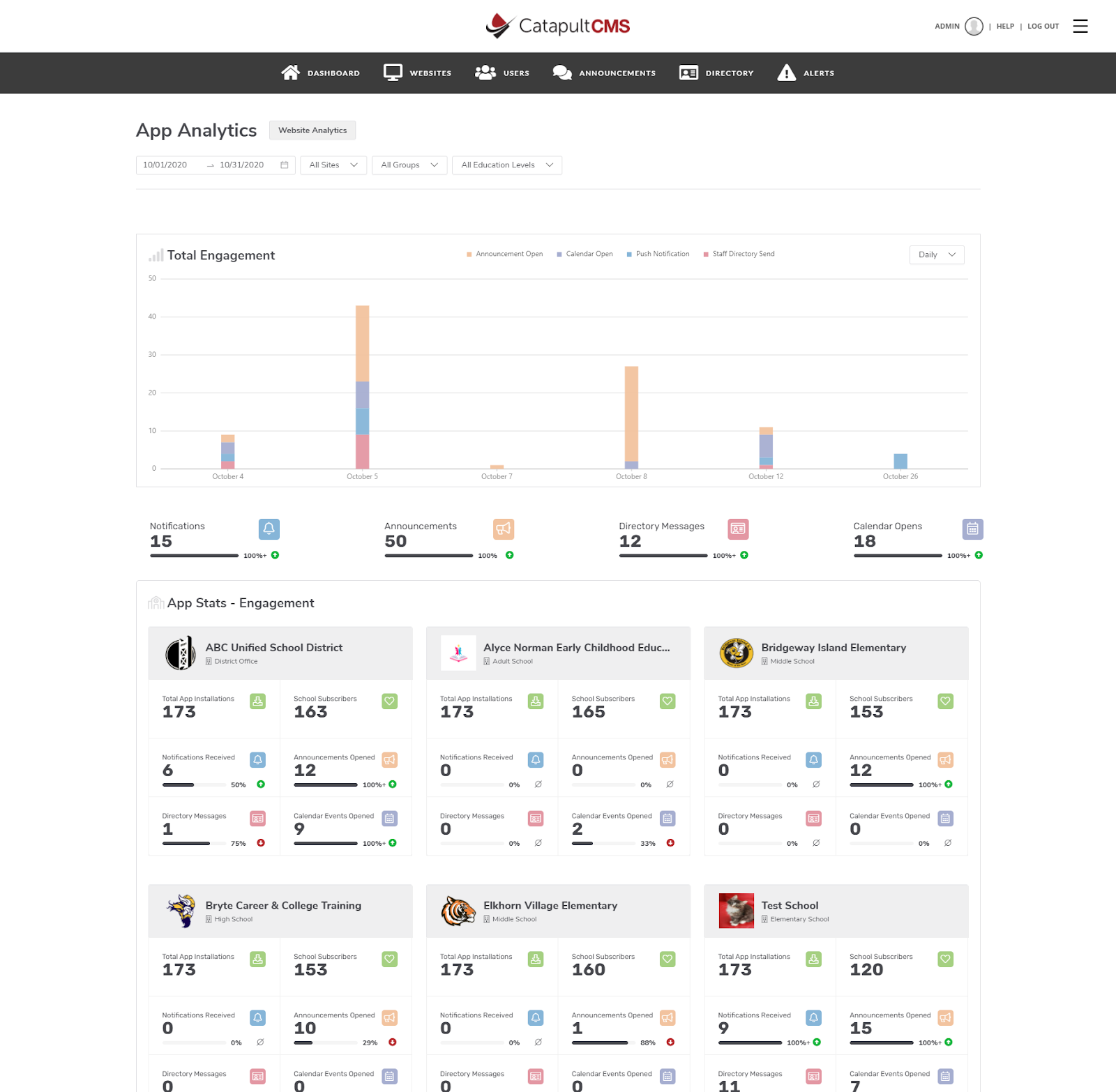
New! Global Documents
Large districts often have documents and images that need to be displayed on multiple sites. Our new Global Documents feature lets developer-level users upload documents and images to a central repository which can be accessed from all sites in the district. This Global Documents repository lives on the administrative dashboard and cannot be edited by site maintainers, but any website editor will be able to link to all global files without having to upload them to their local site repository, saving time and work.
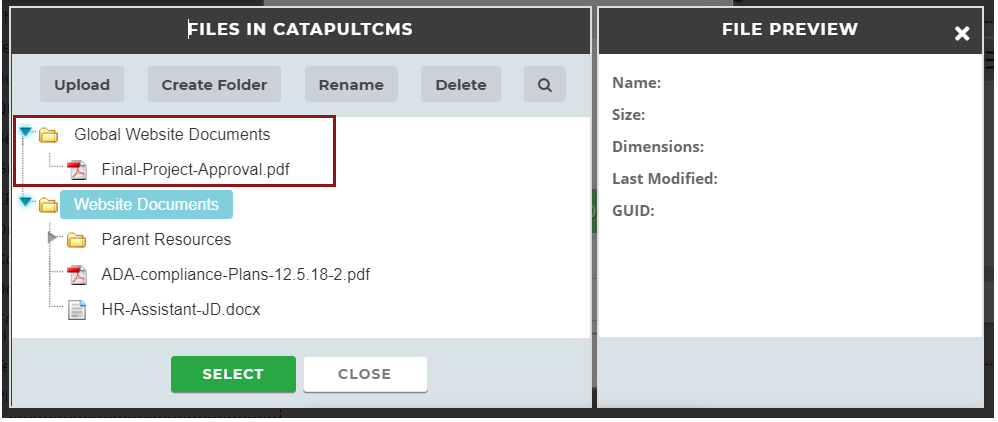
New! Link Checker
Now there’s a tool to speed up one of the most tedious tasks for the maintainers of large websites – making sure your website’s resource links are up and working. Our new Link Checker scans all your site links and provides tools to help you find and replace (or remove) those no longer working. 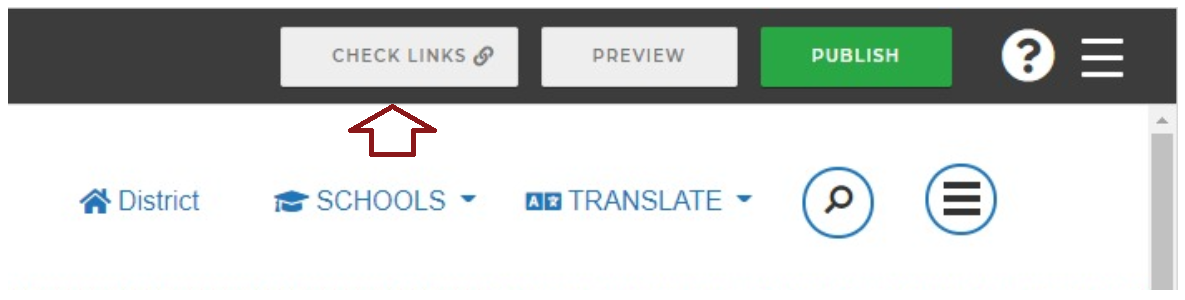
New! ADA Report Details on Dashboard
Clients who subscribe to our ADA Remediation Service & monthly report can now see details of your WebAIM Wave Checker scans on the Catapult dashboard. You’ll also see previous scan details to let you track accessibility improvement over time for each of your sites. Page-level breakdown of errors on each page will help you identify the most problematic areas and focus your efforts more effectively.
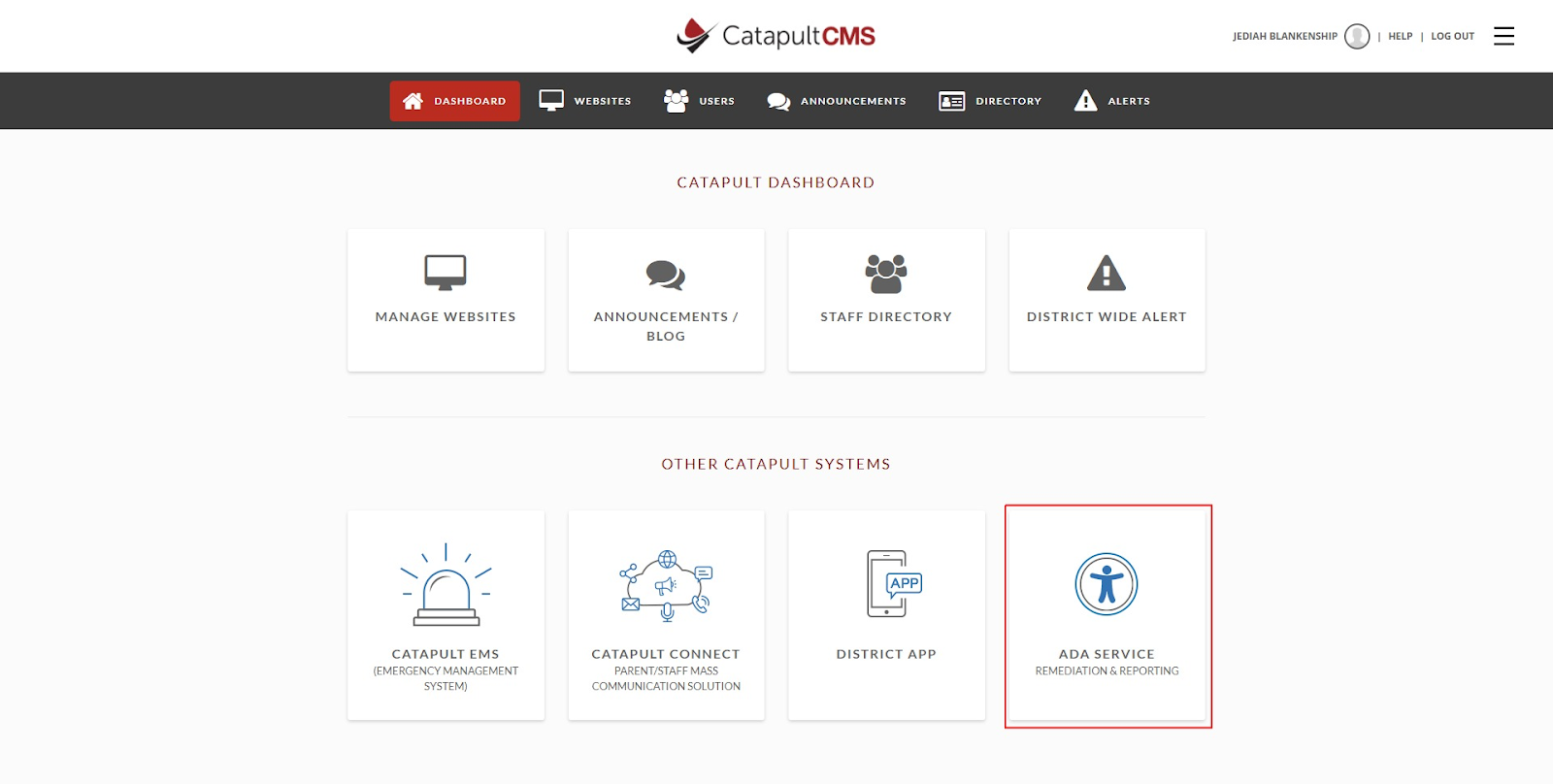
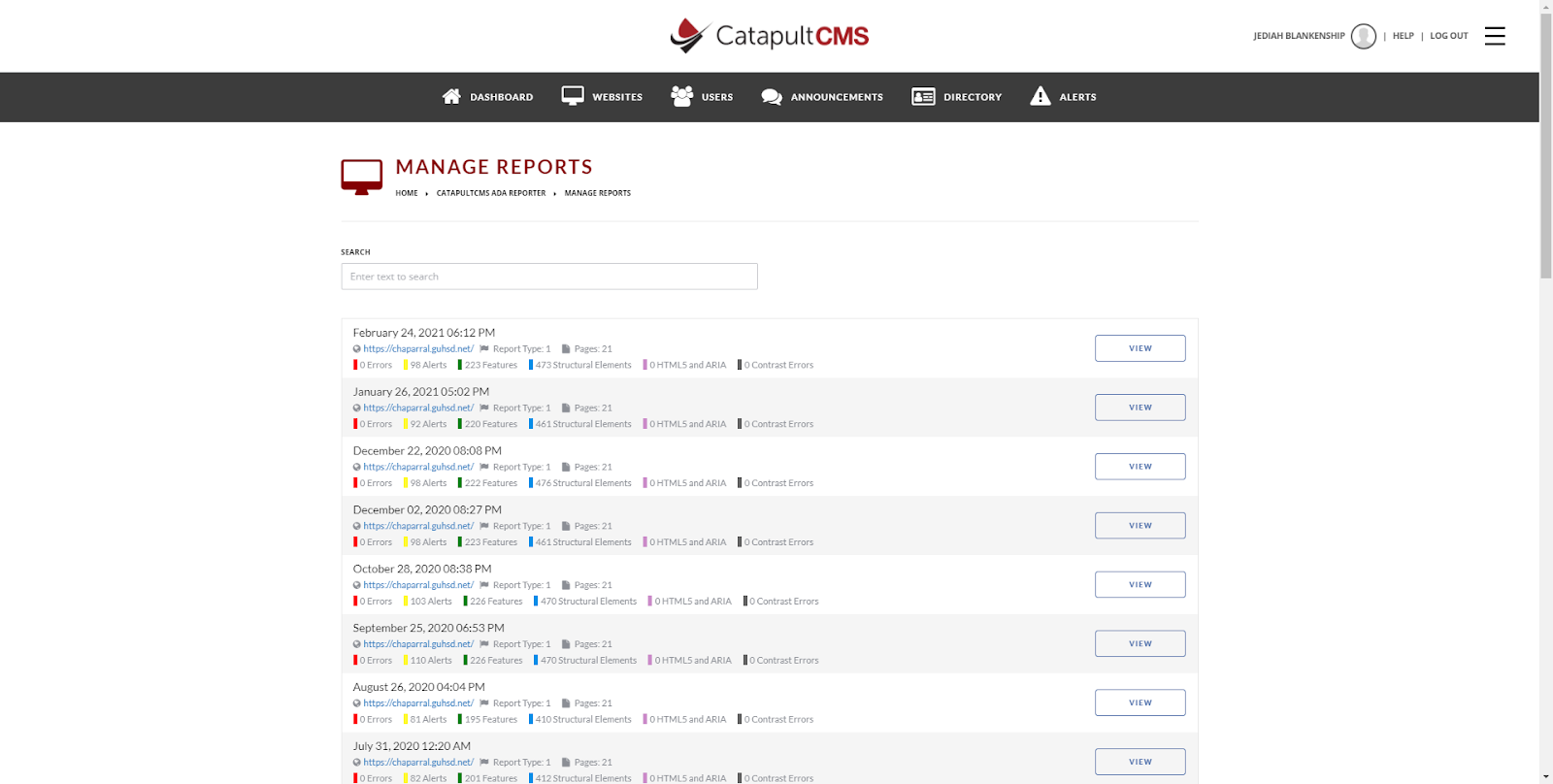
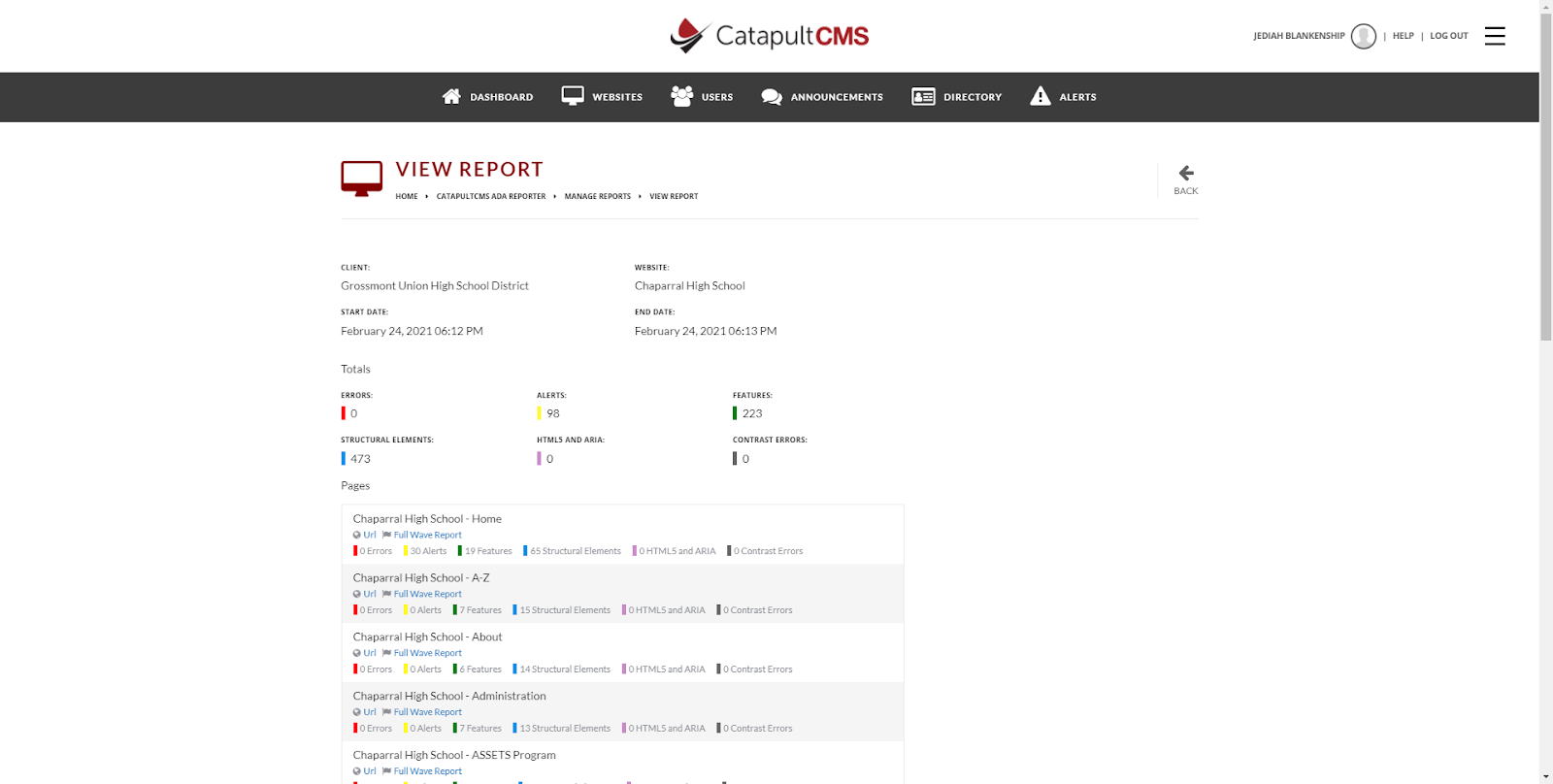
GENERAL IMPROVEMENTS
“%20” Removed from File Names
When file names have had a space between words (such as “Student Checklist.pdf”), Catapult servers have shown the space as the ASCII character “%20” (“Student%20Checklist.pdf”) in the live URL. This has caused some confusion (and just looks odd), so we’ve added some functionality to automatically replace spaces in document or image names with a hyphen (“Student-Checklist.pdf”). This will happen automatically as you add new files to the system.
Faster Loading Admin Screen
As part of our ongoing effort to make Catapult faster and more efficient, we’ve optimized the administrative dashboard to reduce the load time to display many sites. If you work with 20 websites or more, you will notice that your sites will load faster and it takes less time to get between screens in the dashboard.
